本文转自https://github.com/xdtianyu/scripts/tree/master/ddns,在原作者基础上有所改动。
ddns 更新脚本
这个脚本适用于 openwrt 和 ddwrt 路由动态更新域名。理论上支持所有可以运行 shell (/bin/sh) 脚本的 linux 环境。
使用之前需要打开路由器的webshell,当然也可以使用ssh、telnet等登录到路由器上,也是可以的。
用root账户登陆后默认目录在/root,可以先新建一个目录,在下载脚本。
mkdir ddns
openwrt
1. 下载脚本
cloudxns:
wget https://raw.githubusercontent.com/xdtianyu/scripts/master/ddns/cloudxns.sh wget https://raw.githubusercontent.com/xdtianyu/scripts/master/ddns/cloudxns.conf chmod +x cloudxns.sh
dnspod:
wget https://raw.githubusercontent.com/xdtianyu/scripts/master/ddns/dnspod.sh wget https://raw.githubusercontent.com/xdtianyu/scripts/master/ddns/dnspod.conf chmod +x dnspod.sh
2. 配置
cloudxns:
API_KEY="YOUR_API_KEY" SECRET_KEY="YOUR_SECRET_KEY" DOMAIN="example.com" HOST="ddns" LAST_IP_FILE="/tmp/.LAST_IP"
dnspod:
用vi编辑dnspod.conf文件。改成自己的账户和域名。
ACCOUNT="xxxxxx@gmail.com" PASSWORD="xxxxxxxxxx" DOMAIN="xxxx.xxx.org" RECORD_LINE="默认"
3. 运行测试
dnspod: ./dnspod.sh dnspod.conf
cloudxns: ./cloudxns.sh cloudxns.conf
4. 添加到 cron 定时任务
/etc/init.d/cron enable crontab -e
添加如下内容,注意修改路径
cloudxns:
*/3 * * * * /root/ddns/cloudxns.sh /root/ddns/cloudxns.conf >> /root/ddns/cloudxns.log
dnspod:
进入后按a进入编辑模式,输入下列命令后,按ESC退出编辑模式,输入:wq退出。
*/3 * * * * /root/ddns/dnspod.sh /root/ddns/dnspod.conf >> /root/ddns/dnspod.log
ddwrt
1. 下载脚本
下载脚本及配置文件,保存文件到 /jffs 及 /opt 等不会重启丢失的目录,注意可能需要在网页管理页面先启用 jffs
dnspod:
curl -k -s https://raw.githubusercontent.com/xdtianyu/scripts/master/ddns/dnspod.sh curl -k -s https://raw.githubusercontent.com/xdtianyu/scripts/master/ddns/dnspod.conf chmod +x dnspod.sh
cloudxns:
wget https://raw.githubusercontent.com/xdtianyu/scripts/master/ddns/cloudxns.sh wget https://raw.githubusercontent.com/xdtianyu/scripts/master/ddns/cloudxns.conf chmod +x cloudxns.sh
2. 修改配置文件
dnspod:
ACCOUNT="xxxxxx@gmail.com" PASSWORD="xxxxxxxxxx" DOMAIN="xxxx.xxx.org" RECORD_LINE="默认"
cloudxns:
API_KEY="YOUR_API_KEY" SECRET_KEY="YOUR_SECRET_KEY" DOMAIN="example.com" HOST="ddns" LAST_IP_FILE="/tmp/.LAST_IP"
3. 运行测试
dnspod: ./dnspod.sh dnspod.conf
cloudxns: ./cloudxns.sh cloudxns.conf
4. 添加 cron 定时任务
ddwrt 在网页管理页面添加 cron 定时任务,注意修改命令的路径:
dnspod:
*/3 * * * * root /jffs/ddns/dnspod.sh /jffs/ddns/dnspod.conf >> /jffs/ddns/cloudxns.log
cloudxns:
*/3 * * * * root /jffs/ddns/cloudxns.sh /jffs/ddns/cloudxns.conf >> /jffs/ddns/cloudxns.log



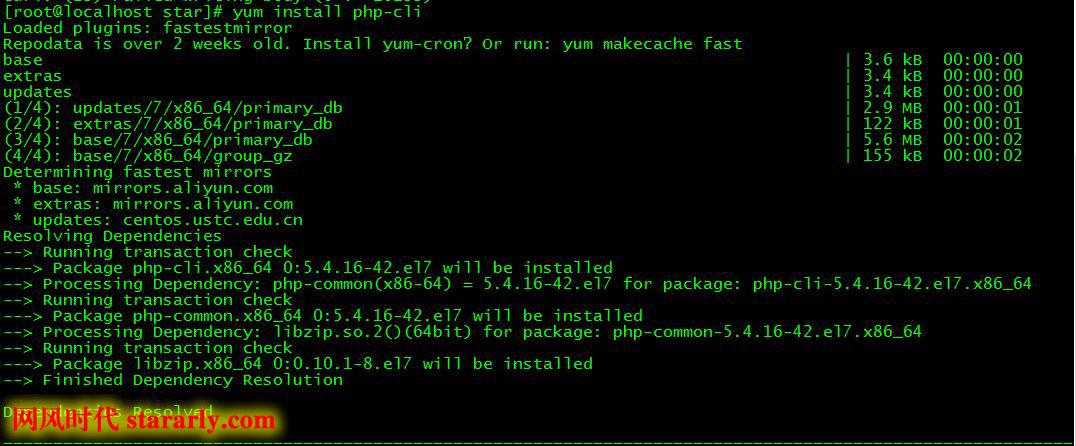

 鲁ICP备09092366号Copyright StarArly.com. All Rights Reserved.
鲁ICP备09092366号Copyright StarArly.com. All Rights Reserved. 
没有评论,留下你的印记,证明你来过。
◎欢迎参与讨论,请在这里发表您的看法、交流您的观点。